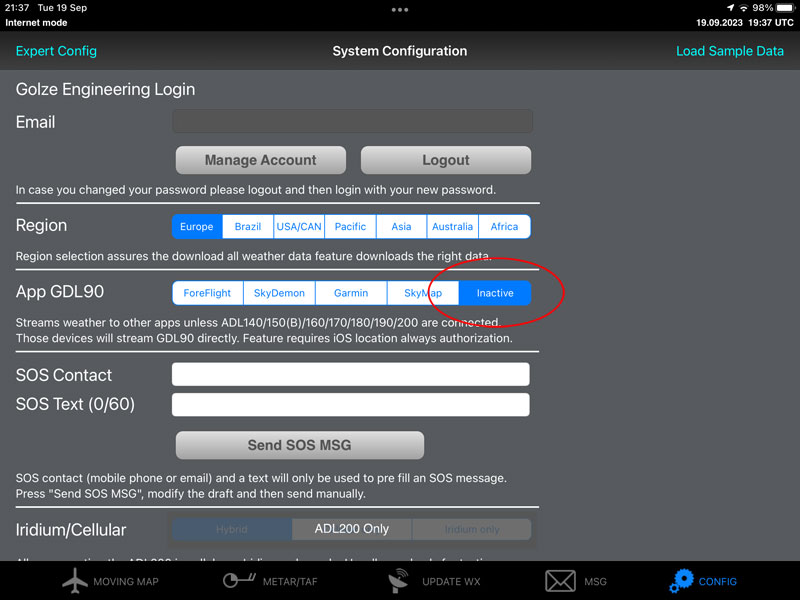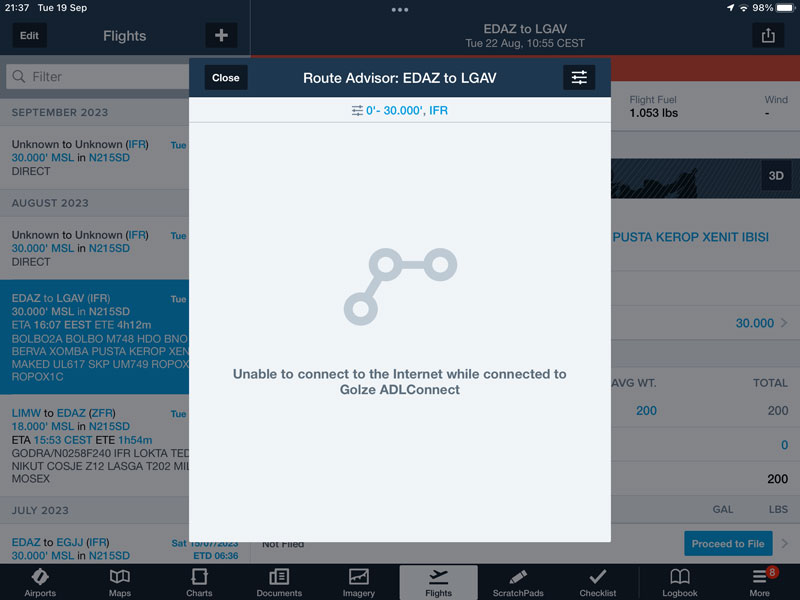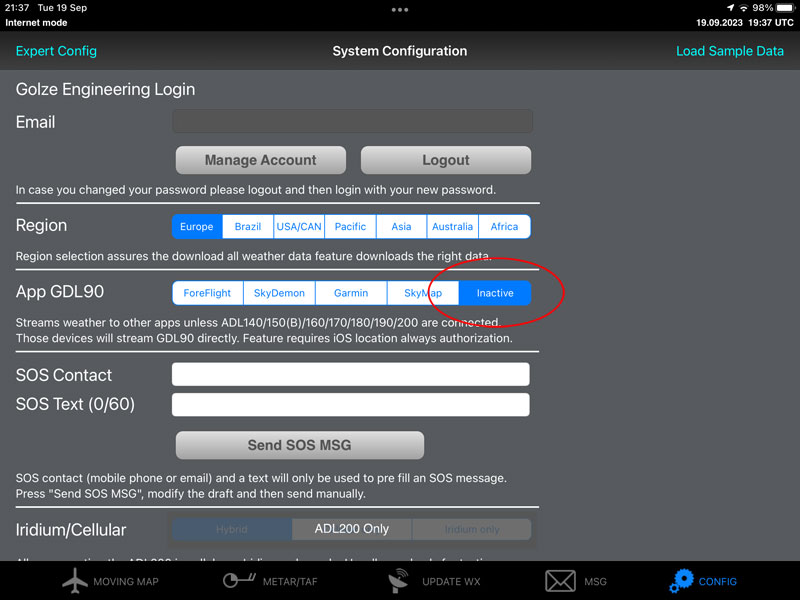Some pilots using ADLConnect and ForeFlight at the same time come acros the error message
shown below.
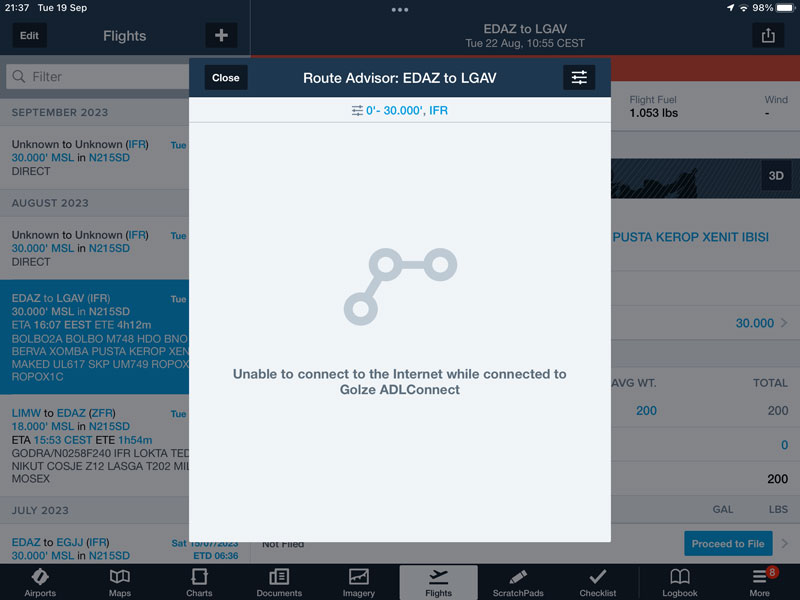
As a result ForeFlight can not communicate with the Internet which means flight plan filing
etc. is not possible. The reason is the ADLConnect app transmits weather data which ForeFlight
is receiving. This only happens if you did download fresh weather data in the ADLConnect
app before. Then ForeFlight shuts down its internet access when receiving any such weather data.
The solution is to stop ADLConnect from sending this weather data. The easiest way is to switch over
to the ADLConnect app, go to the Config page and then change the setting "App GDL90" to
"Inactive". This should resolve the issue. Once you want to receive the weather data again,
do not forget to undo the setting change in ADLConnect.